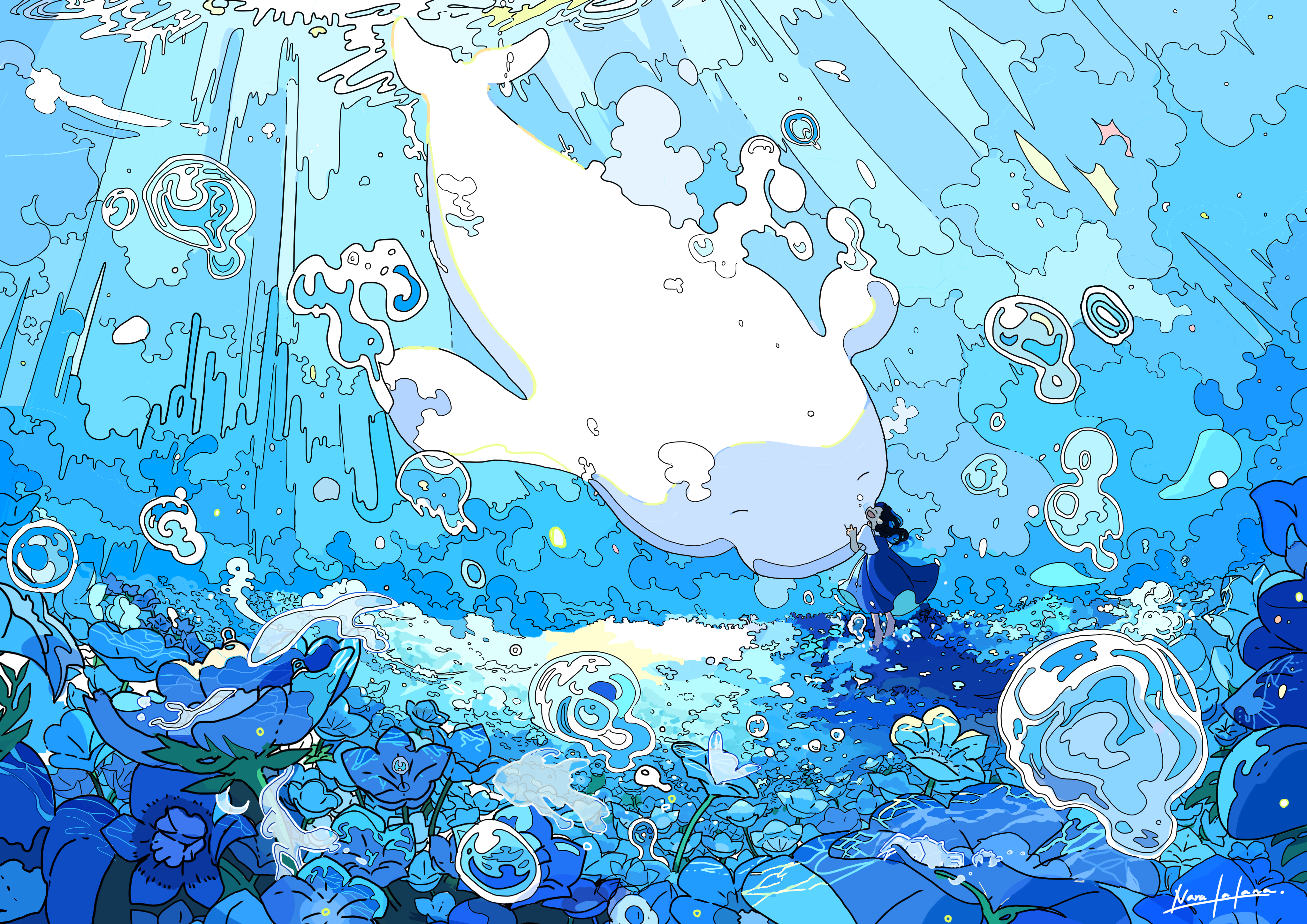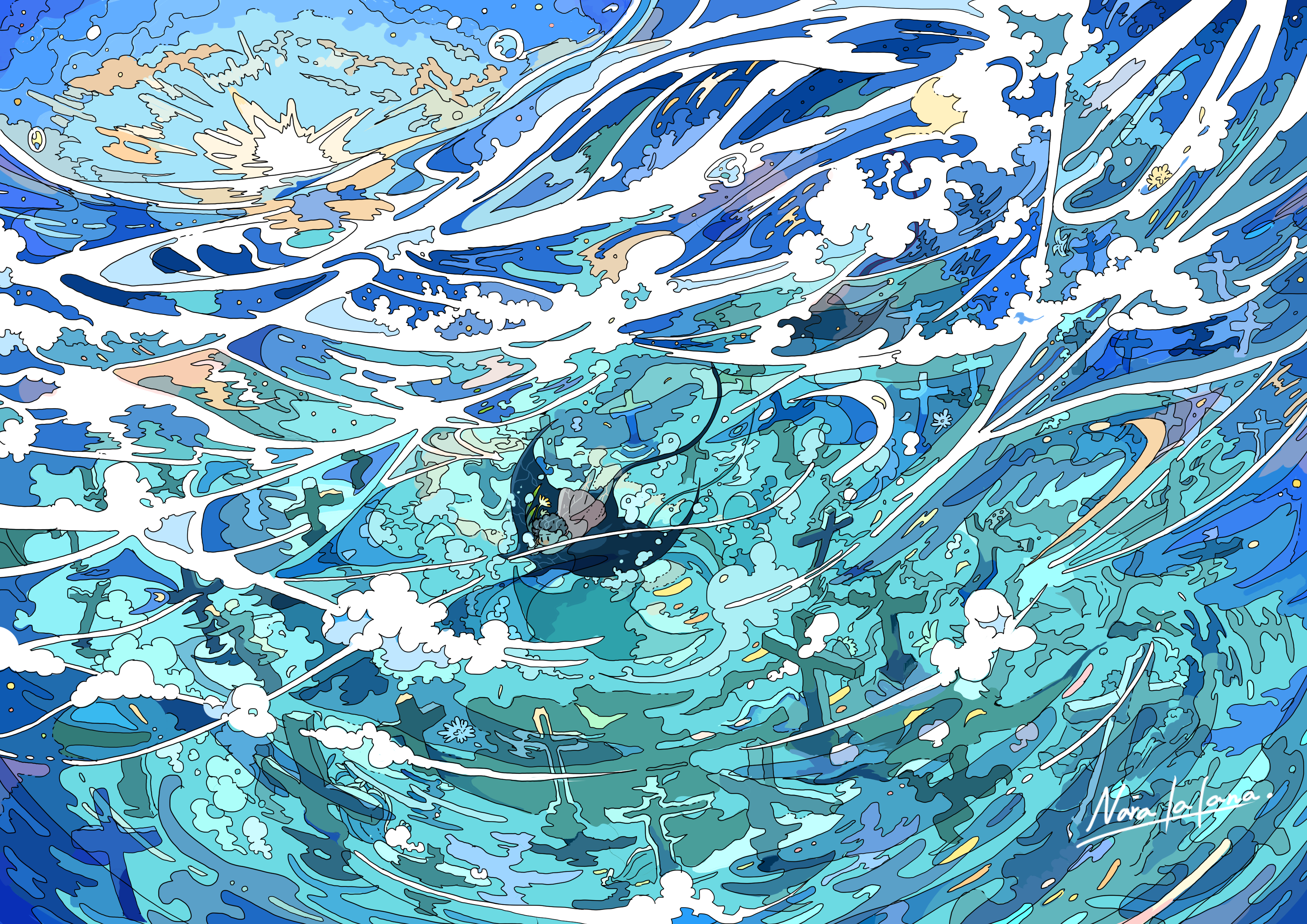给butterfly主题添加看板娘live2d
效果图

简单版
使用 hexo-helper-live2d ,善用搜索。
威力加强版
如果使用了hexo-helper-live2d,需要先卸载。
下载
大神魔改后的项目地址
下载解压到 themes\butterfly\source\ (或者 source\)文件夹下
必要配置
修改 autoload.js 文件中的 live2d_path 路径。直接使用第三行被注释掉的路径即可,记得注释掉第二行。
1 | // 注意:live2d_path 参数应使用绝对路径 |
默认的 cdnPath 需要开启CDN服务,否则会失效,可选择使用 apiPath 。
1 | // 加载 waifu.css live2d.min.js waifu-tips.js |
在 _config.butterfly.yml 中找到 inject 部分引入代码
1 | # Inject |
自定义配置
waifu-tips.js包含了按钮和对话框的逻辑;waifu-tips.json中定义了触发条件(selector,CSS 选择器)和触发时显示的文字(text);waifu.css是看板娘的样式表。
修改首次加载的模型
如果你不喜欢默认的第一个模型,可以指定首次加载的模型,具体配置在live2d-widget文件夹下的waifu-tips.js中的大约160行,原作者也在这里注释了模型的ID,默认为1,后面的模型依次递增
如果不知道模型的ID,谷歌浏览器使用
F12打开开发者工具,切换到Console,切换模型或者材质,即可知道其对应ID。或者去API对应的页面查看代码和配置。
本博客所有文章除特别声明外,均采用 CC BY-NC-SA 4.0 许可协议。转载请注明来自 天涯路远!
评论
GitalkValine