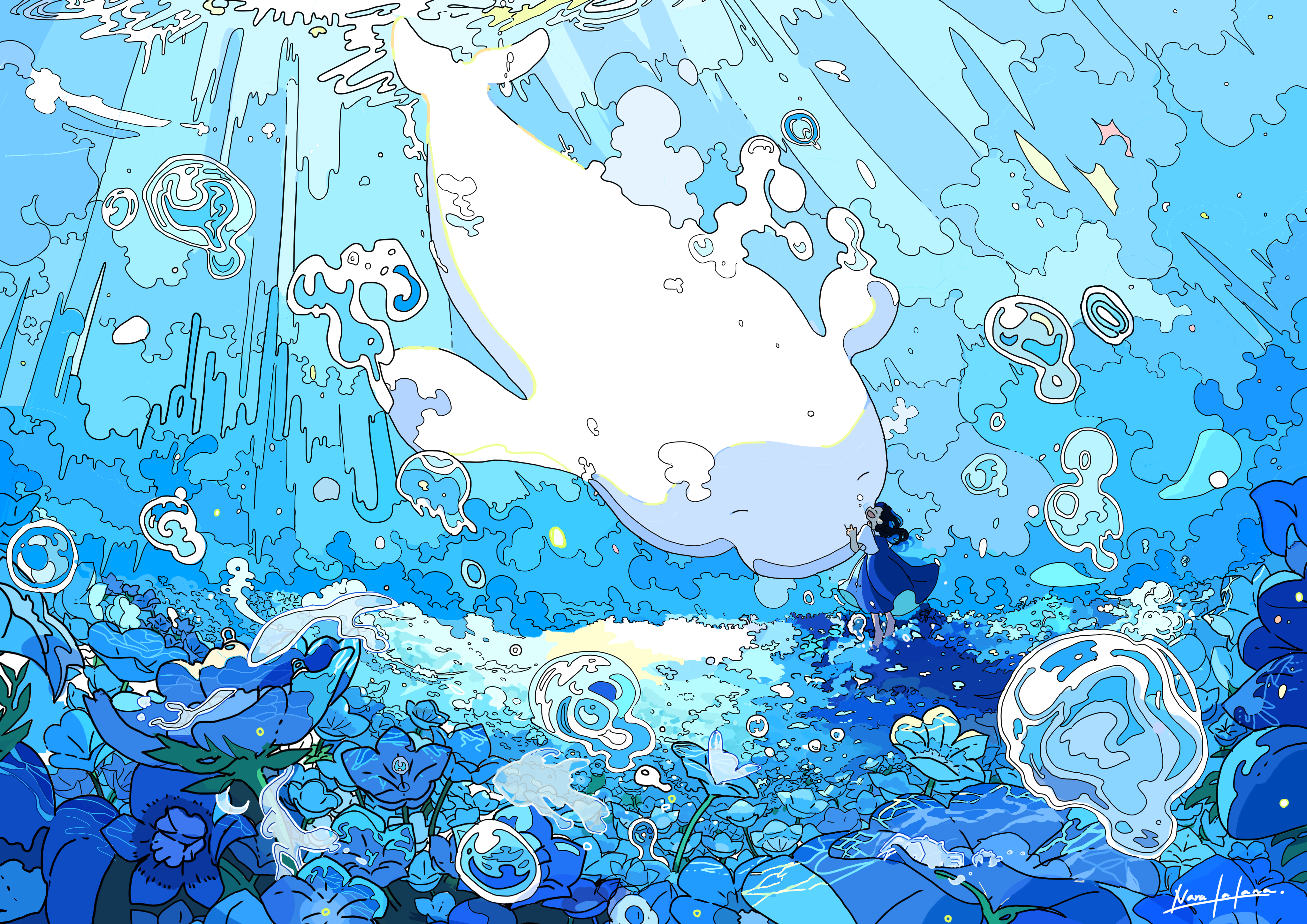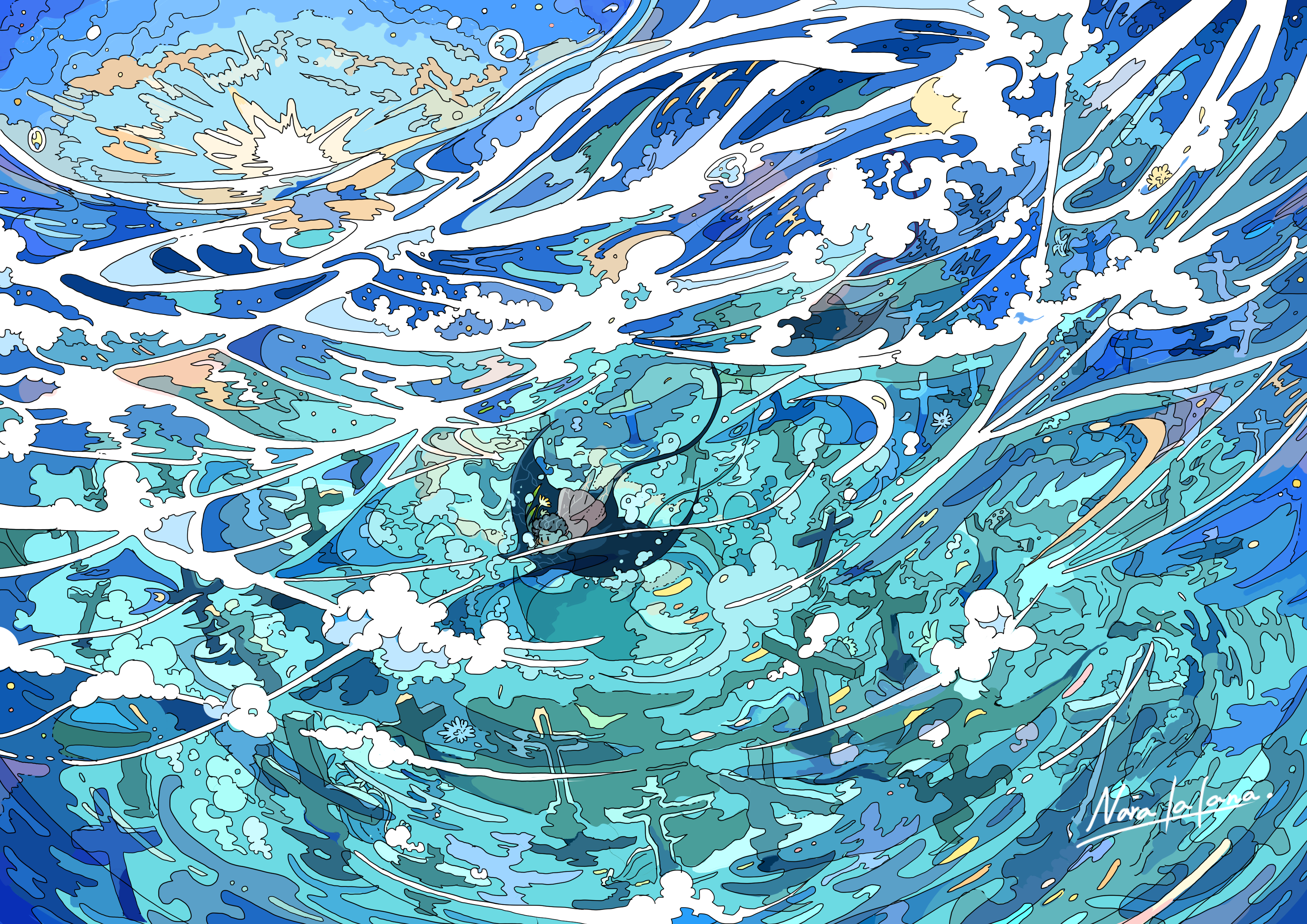通过symbol方式使用图标
前端构件中常常会用到各种小图标,使用图标的方式有很多,这里选择了symbol方式导入svg-icon。
原因是:这种方式设置好模板和相关配置后,想使用新的图标只需将icon的svg文件放入指定文件夹,通过文件名便可使用图标,更新方便。
参考网站
一个好用的svg加载器svg-sprite-loader
手摸手,带你优雅的使用 icon
iconfont官网
安装svg-sprite-loader
1
| npm i svg-sprite-loader -D
|
配置vue.config.js
1
2
3
4
| const path = require("path");
function resolve(dir) {
return path.join(__dirname, dir);
}
|
1
2
3
4
5
6
7
8
9
10
11
12
13
14
15
16
17
18
19
| chainWebpack: (config) => {
config.module
.rule("svgIcon")
.test(/\.svg$/)
.include.add(resolve("src/icons"))
.end()
.use("svg-sprite-loader")
.loader("svg-sprite-loader")
.tap((options) => {
options = {
symbolId: "icon-[name]",
};
return options;
});
config.module.rule("svg").exclude.add(resolve("src/icons")).end();
},
|
在components目录下创建svgIcon/index.vue组件
1
2
3
4
5
6
7
8
9
10
11
12
13
14
15
16
17
18
19
20
21
22
23
24
25
26
27
28
29
30
31
32
33
34
35
36
37
38
39
40
41
42
43
| <template>
<svg :class="svgClass" aria-hidden="true">
<use :xlink:href="iconName" />
</svg>
</template>
<script>
export default {
name: "SvgIcon",
props: {
iconClass: {
type: String,
required: true,
},
className: {
type: String,
},
},
computed: {
iconName() {
return `#icon-${this.iconClass}`;
},
svgClass() {
if (this.className) {
return "svg-icon " + this.className;
} else {
return "svg-icon";
}
},
},
};
</script>
<style scoped>
.svg-icon {
width: 1em;
height: 1em;
vertical-align: -0.15em;
fill: currentColor;
overflow: hidden;
}
</style>
|
全局注册svg 组件
在src/icons目录下,分别创建svg目录和index.js文件。svg目录存放.svg格式的文件。
1
2
3
4
5
6
7
8
| import Vue from "vue";
import SvgIcon from "../components/svgIcon/index";
Vue.component("svg-icon", SvgIcon);
const requireAll = (r) => r.keys().map(r);
requireAll(require.context("./svg", false, /\.svg$/));
|
在 main.js 项目入口文件中导入 icons 文件
使用
1
2
3
| //icon-class:svg图片的文件名,例如下方代码使用了 QQ.svg 文件
//class-name:svg图片的样式类名,可用来自定义样式
<svg-icon icon-class="QQ" class-name="icon" />
|
其他问题
使用vscode运行vue项目,正在运行的项目改动并保存时,项目会快速更新。使用上述svg icon时,热更新失效,重新npm run serve即可。
也有其他解决方案,参见【疑难杂症】vue-cli热更新失效